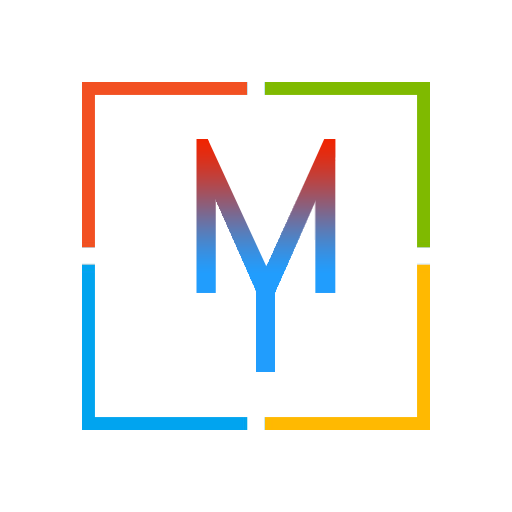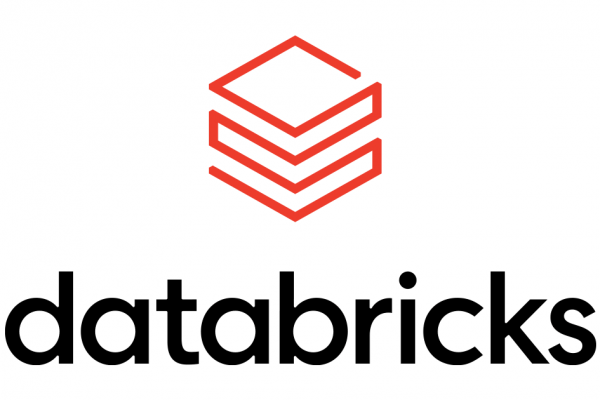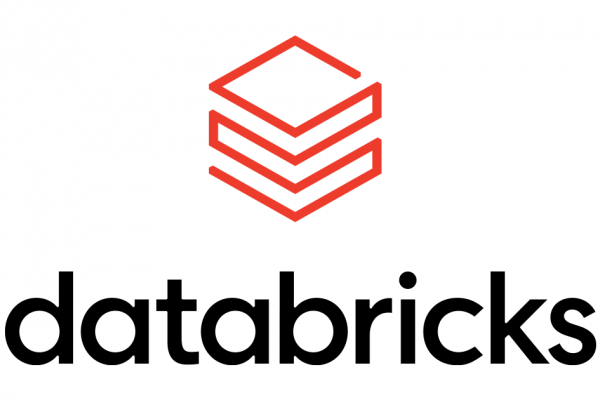You must be an Azure Databricks account admin. The first Azure Databricks account admin must be an Azure Active Directory Global Administrator at the time that they first log in to the Azure Databricks account console. Upon first login, that user becomes an Azure Databricks account admin and no longer needs the Azure Active Directory Global Administrator role to access the Azure Databricks account. The first account admin can assign users in the Azure Active Directory tenant as additional account admins (who can themselves assign more account admins). Additional account admins do not require specific roles in Azure Active Directory. Your Azure Databricks account must be on the Premium plan. In your Azure tenant, you must have permission to create: A storage account to use with Azure Data Lake Storage Gen2. See Create a storage account to use with Azure Data Lake Storage Gen2. A new resource to hold a system-assigned managed identity. This requires that you be a Contributor or Owner of a resource group in any subscription in the tenant.
Useful links: