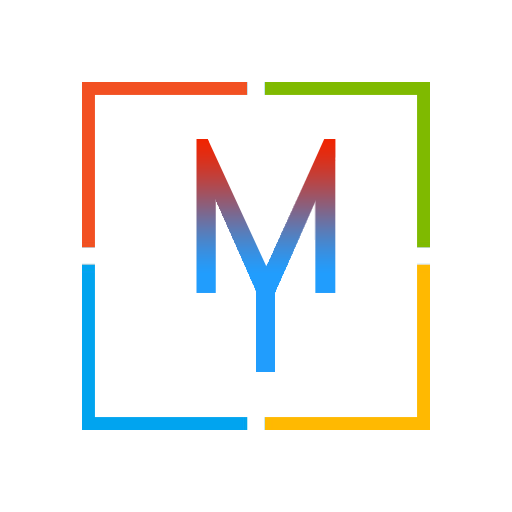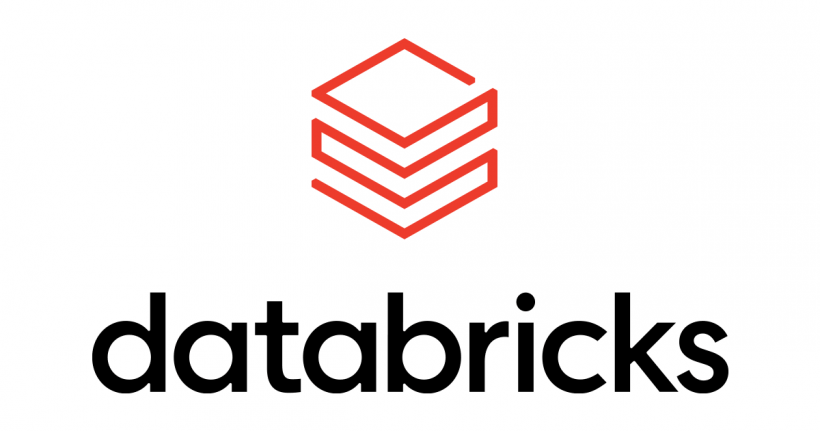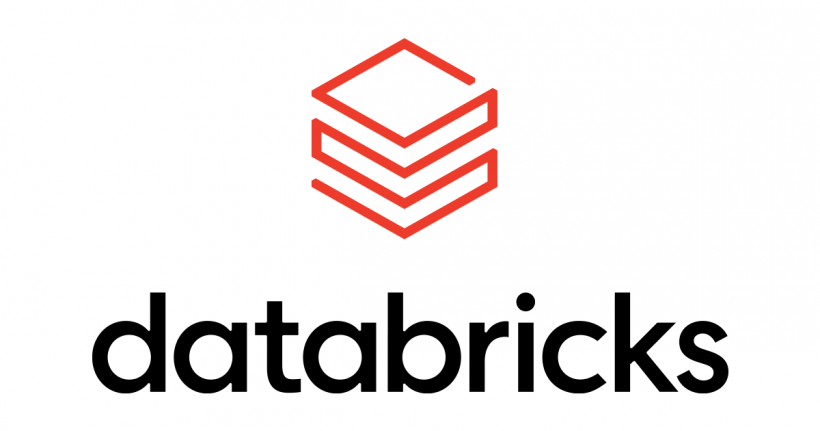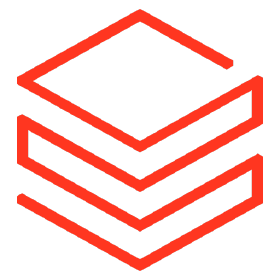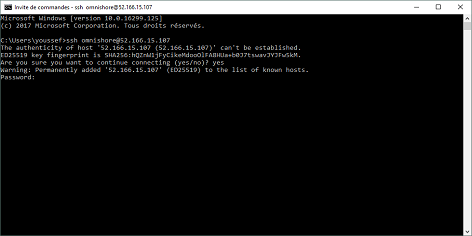Get started with Gen AI on Databricks Foundation model APIs You can now query state of the art open source models from an endpoint and easily build applications that leverage a high quality gen AI model without the overhead of the maintenance. For more information : Foundation models External models Databricks Model Serving now offers […]
Catégorie : News
What’s new in Databricks for November 2023
The Data intelligence platform The Databricks Data Intelligence Platform allows your entire organization to use data and AI. It’s built on a lakehouse to provide an open, unified foundation for all data and governance, and is powered by a Data Intelligence Engine that understands the uniqueness of your data. Build Your own RAG Application on Databricks Databricks […]
What’s new in Databricks for October 2023
BI & Data Warehousing with your Lakehouse Lakeview Dashboards are in public preview! Lakeview Dashboards offer a new dashboarding experience, optimized for ease of use, broad distribution, governance and security. In addition to a brand new UX, making it easier to plot insights, Lakeview Dashboard can be shared with users outside of your organization. Create […]
What’s new in Databricks for July 2023
Platform Workflows Governance Marketplace Databricks SQL
What’s new in Databricks for June 2023
Platform Delta Lake ( DBR 13.2 required) Governance Data Management Marketplace Databricks SQL
What’s new in Databricks for May 2023
Platform Delta Lake Governance Databricks SQL Partner Connect
What’s new in Databricks for April 2023
Platform Delta Lake Governance Workflows Databricks SQL
Getting started with Databricks
I’m pretty sure you all must have heard about Databricks somewhere whether it was on Linkedin, Twitter, Blogs or articles. If you are not familiar with Databricks Lakehouse, it’s unique in 3 ways. It’s simple. Data only needs to exist once to support all of your data workloads on one common platform It’s open. It’s […]
Azure Databricks
Après plusieurs semaines de reflexion j’ai décidé de commencer la rédaction d’une série d’articles portant sur Azure Databricks, celle-ci répondra à toute les questions que je me suis posé lorsque j’ai rejoint un projet qui l’utilise . Cet ensemble d’articles ne sera pas destiné à des personnes ayant déjà utilisé ce service. Voici une idée […]
Exécuter la commande SSH depuis l’invité de commande
Vous utilisez souvent l’outil Putty pour vous connecter à vos machines Virtuelles ? Il est temps de passer à votre invité de commande. Pour activer cette fonctionnalité, il vous suffit de suivre le tutoriel suivant : 1- Naviguez jusqu’au menu Paramètres Windows 2- Cliquez sur Applications 3- Cliquez sur Gérer les fonctionnalités facultatives 4- Cliquez […]